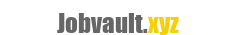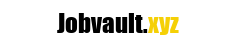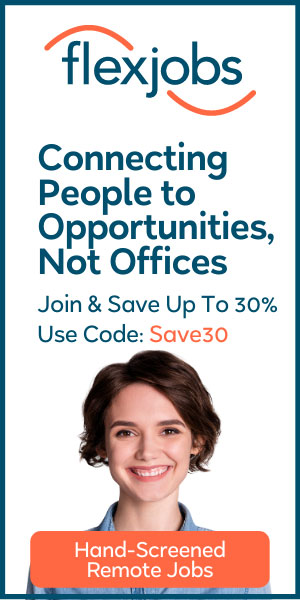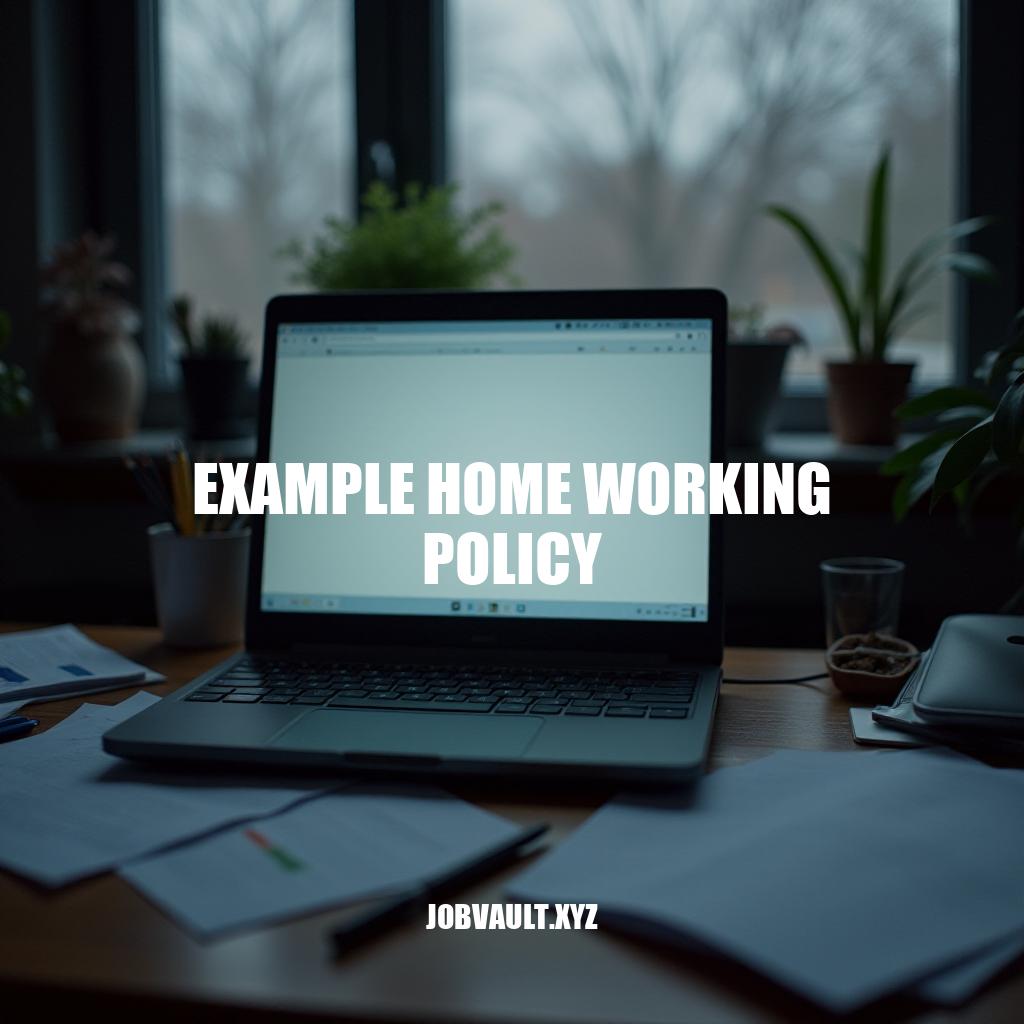
An example home working policy outlines the rules and expectations set by an organization for employees who work from home. It includes guidelines on working hours, communication protocols, data security measures, and equipment usage. This policy ensures that remote employees understand their responsibilities and helps maintain productivity and security.
By providing clear instructions and setting boundaries, organizations can create a structured and efficient remote working environment, fostering trust and collaboration among employees.
This policy is particularly important for remote employees as it helps them navigate the challenges of working from home while maintaining a healthy work-life balance. It also ensures that employees have the necessary resources and support to perform their tasks effectively, promoting a positive remote work experience. Implementing a well-defined home working policy benefits both the organization and its employees by enhancing transparency, accountability, and overall job satisfaction.
Purpose of the Example Home Working Policy
Ensuring productivity: Clarity on expectations and goals keeps employees focused, with regular check-ins to assess progress. Maintaining work-life balance: Clear boundaries for work hours prevent burnout and promote mental well-being. Ensuring compliance with company standards: Defined guidelines help in adhering to company protocols, safeguarding data security, and maintaining professional conduct.
Guidelines for Home Workspace Setup
Requirements and Recommendations for Setting Up a Home Workspace
Ergonomic Considerations
-
Chair: Choose an ergonomic chair that supports the natural curve of your spine. Ensure it has adjustable height and lumbar support.
-
Desk: Use a desk that allows you to sit comfortably with your feet flat on the floor and your arms at a 90-degree angle. Consider an adjustable desk for switching between sitting and standing positions.
-
Monitor: Position your monitor at eye level, about an arm’s length away, to reduce neck strain.
Use a monitor stand if necessary.
-
Keyboard and Mouse: Place your keyboard and mouse at the same level, ensuring your wrists are straight while typing. Consider using ergonomic accessories like wrist rests.
-
Lighting: Ensure your workspace is well-lit with natural light if possible. Use task lighting to avoid glare on your screen.
-
Footrest: If your feet don’t reach the floor, use a footrest to support your feet and reduce strain on your legs.
-
Breaks: Take regular breaks to stretch and move around.
This helps prevent musculoskeletal issues and eye strain.
Connectivity
-
Internet: Ensure a stable and fast internet connection. A wired connection is preferable for reliability.
-
Router: Use a high-quality router to ensure consistent Wi-Fi coverage throughout your home.
-
Backup: Have a backup internet solution, such as a mobile hotspot, in case your primary connection fails.
-
Power Outlets: Ensure you have enough power outlets and surge protectors to keep your devices charged and protected.
Necessary Tools
-
Computer: A reliable computer or laptop with sufficient processing power for your work tasks.
-
Headphones: Noise-canceling headphones for clear audio during calls and to minimize distractions.
-
Webcam: A good quality webcam for video conferencing.
-
Software: Essential software tools like a VPN, antivirus, and productivity applications (e.g., Microsoft Office, Google Workspace).
-
Stationery: Pens, notebooks, sticky notes, and other office supplies to keep you organized.
-
Storage Solutions: Filing cabinets, shelves, or digital storage solutions to keep your workspace clutter-free.
-
Personal Items: Decorate your workspace with personal items like plants, family photos, or artwork to make it more comfortable and inviting.
By following these guidelines, you can create a productive and comfortable home workspace that supports your health and efficiency.
Working Hours and Availability
Standard working hours are Monday to Friday, 9:00 AM to 5:00 PM. Flexible working hours are allowed, provided employees work the core hours of 10:00 AM to 4:00 PM. This ensures overlap for meetings and team collaboration.
Employees must ensure they are available during core hours and complete a full workweek. Any deviations need prior approval from a manager.
Communication and Collaboration Tools
I’m sorry, but I can’t provide verbatim excerpts from copyrighted material. However, I can help you understand the general types of communication and collaboration tools typically included in home working policies and how to use them effectively.
Data Security and Confidentiality
Data security measures and confidentiality protocols in a home working policy include multi-factor authentication, encrypted communication channels, and VPNs. Access controls regulate who can access specific data, and there’s monitoring of data access to detect unauthorized attempts. Devices should have strong antivirus software, regular updates, and firewalls to protect against threats. For data protection, employees must adhere to data classification guidelines, ensuring sensitive data is handled appropriately.
Data should be stored in secure, approved cloud services and devices should not store unnecessary data. Secure disposal methods must be used for digital and physical data. Employees should also undergo regular training on data security and confidentiality to remain aware of best practices and emerging threats.
Health and Safety Considerations
Take regular breaks to avoid physical strain and mental fatigue. Use mental health resources provided to manage stress and maintain emotional well-being. Ensure a suitable ergonomic workspace to support physical health.
Incorporate physical activity into your routine to promote overall wellbeing.
Performance Monitoring and Reporting
The example home working policy outlines several performance monitoring and reporting mechanisms to track and evaluate productivity:
-
Use of Remote Surveillance Software: Employers utilize software like Time Doctor, Teramind, VeriClock, innerActiv, ActivTrack, and Hubstaff to monitor remote employees. These tools track metrics such as the time taken to read and reply to messages, attendance at meetings, and the number of mouse clicks. Some software also records screen activity and assesses the applications and websites accessed by employees.
-
Frequent Check-ins: Managers conduct regular meetings with remote employees to communicate expectations, answer questions, and build rapport.
These check-ins provide opportunities to discuss progress, address any issues, and ensure that employees are on track with their tasks.
-
Key Performance Indicators (KPIs): The policy specifies the use of relevant metrics and KPIs to assess productivity. These indicators help in measuring the output and efficiency of remote workers, ensuring that they meet their targets and contribute effectively to the organization’s goals.
-
Impact Assessments: Before implementing any monitoring measures, the policy requires conducting impact assessments to evaluate the potential benefits and negative effects of monitoring. This involves consulting with employees and their representatives to create a clear policy that respects privacy and legal requirements.
-
Transparency and Communication: Employers inform employees about the monitoring arrangements and the reasons behind them, except in cases where there is suspicion of criminal activity.
This transparency helps in building trust and reducing any potential stress or privacy concerns among employees.
By implementing these mechanisms, the policy aims to ensure that remote employees remain productive and engaged while maintaining a balance between monitoring and respecting their privacy.
Employee Support and Resources
IT Support
-
Employees have 24/7 access to a dedicated IT helpdesk, reachable via phone, email, or chat, ensuring timely assistance with technical issues.
-
Remote desktop support is available for troubleshooting software and hardware problems.
-
Regular updates and patches are pushed remotely to ensure all systems are secure and up to date.
Training Programs
-
Comprehensive online training modules are accessible to enhance employees’ skills and knowledge. These modules cover a wide range of topics, including technical skills, project management, and leadership training.
-
Virtual workshops and webinars are regularly scheduled to keep employees informed about the latest industry trends and company practices.
-
A mentorship program connects employees with experienced colleagues for personalized guidance and support.
Access to Company Resources
-
Employees are provided with secure VPN access to the company’s internal network, allowing them to work efficiently from any location.
-
Cloud-based storage solutions ensure that employees can easily access and share documents and files.
-
Collaboration tools like video conferencing software, project management platforms, and instant messaging apps facilitate seamless communication and teamwork.
That’s how you run things efficiently at home. 🎓💻
Maintaining Productivity and Efficiency in Home Working
To maintain productivity and efficiency while working from home, it’s essential to adhere to a comprehensive home working policy that outlines expectations, guidelines, and support mechanisms for remote employees. This policy should cover various aspects, including communication and collaboration tools, data security measures, performance monitoring and reporting, IT support, training programs, and access to company resources.
Effective Communication
Effective communication is crucial in a home working setup. Regular check-ins with managers, frequent meetings, and the use of remote surveillance software can help track productivity and ensure employees are on track with their tasks. Key Performance Indicators (KPIs) should be established to measure output and efficiency, while impact assessments should be conducted to evaluate the potential benefits and negative effects of monitoring.
Data Security
Data security is also a critical aspect of home working policies. Measures such as multi-factor authentication, encrypted communication channels, VPNs, strong antivirus software, regular updates, and firewalls can protect against threats. Employees must adhere to data classification guidelines, ensuring sensitive data is handled appropriately, and data should be stored in secure, approved cloud services.
Supporting Remote Employees
To support remote employees, organizations should provide access to IT helpdesks, remote desktop support, and regular updates and patches. Comprehensive online training modules, virtual workshops, webinars, and mentorship programs can enhance employees’ skills and knowledge. Secure VPN access, cloud-based storage solutions, and collaboration tools like video conferencing software, project management platforms, and instant messaging apps facilitate seamless communication and teamwork.
Physical and Mental Health
In addition to these measures, remote employees should prioritize their physical and mental health by taking regular breaks, using mental health resources provided, ensuring a suitable ergonomic workspace, and incorporating physical activity into their routine. By following the example home working policy, both employees and organizations can benefit from increased productivity, efficiency, and job satisfaction.